Zerodha KITE is an advanced trading platform developed by largest stock broker of India – Zerodha.
In this Zerodha Kite review, I’m going to provide brief information about this one of the premier trading platform of India
What is Zerodha Kite – Introduction
Before developing Kite, Zerodha used to offer NSE NOW to it clients, which is provided by NSE Stock Exchange for free. But in due course, Zerodha, being a brokerage start up has shown lot of innovations and Kite is one of them.
Also Read: Detailed information of Zerodha and review of its offerings.
Kite is very minimalistic in nature. Unlike other trading platforms, which come with resource hungry features, Kite is ultra light, responsive
It is based on HTML5 technology and comes with both web and mobile version. It is not required to download or install any application.
Also, it consumes very less internet bandwidth of less than 0.5kbps for full market watch and extensive charting. This feature makes it highly suitable for traders with lower internet speeds in small towns.
I thinks because of all these reasons and coupled with good customer support Zerodha has become largest stock broker of India overtaking ICICI Direct.
Zerodha Kite Trading Platform Features:
Zerodha Kite offers multiple features for the traders of all categories. They have continuously evolved the platform over the time taking feedback from customers.
I’m listing down some of the important features of it.
- Multiple market watches
- Floating Order window
- Exit multiple orders/positions in one click
- Streaming quotes
- Multiple Chart View
- Multiple order types (Regular, Co, BO and AMO)
- Browser Notifications
- Multilingual Support
- Market Depth View with streaming updates
- Place order directly from chart
Zerodha Kite Demo:
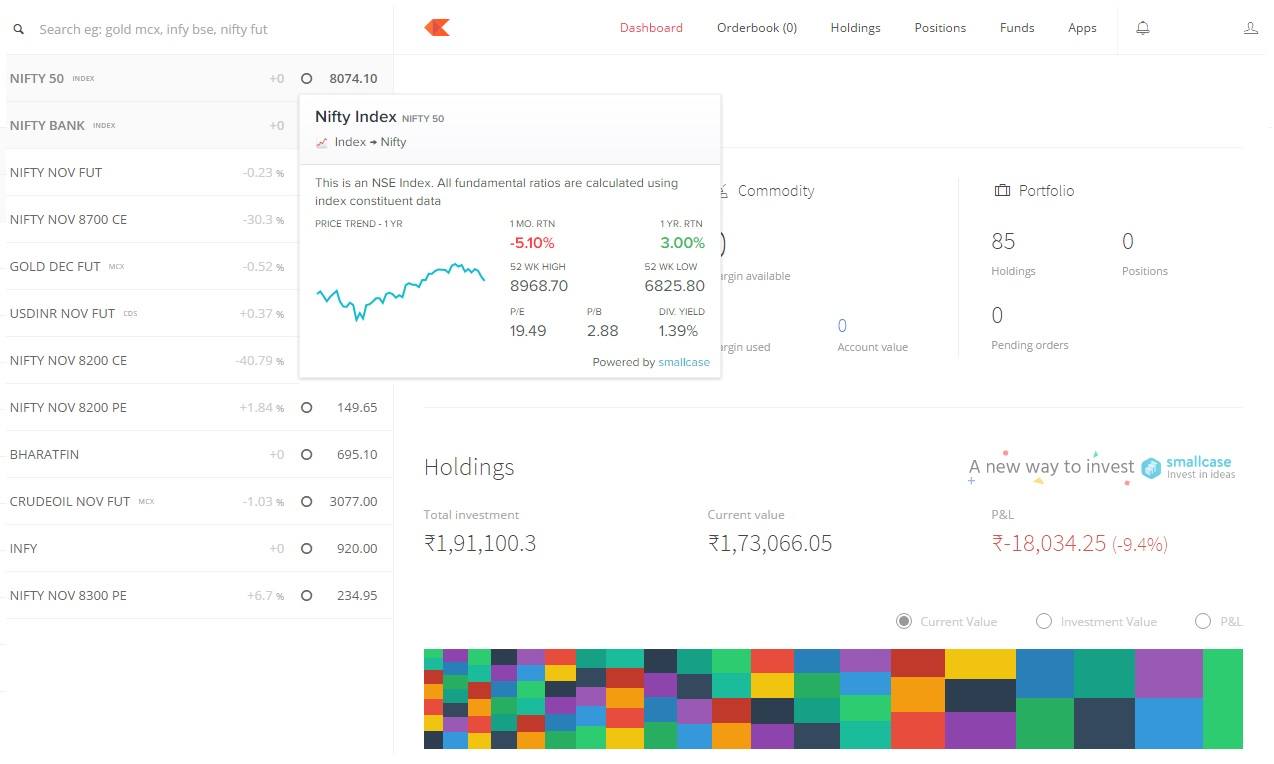
Kite’s Dashboard is very elegant and clutter free. It welcomes the trader with the very basic information required to start the day.
The very essential details such as total funds available, total investment, margin money utilised and available is shown.
Apart from that summary of position taken if any and all the order details are displayed.
If you want to check the detailed portfolio, you can do so through ‘View portfolio’ through which all your stock holdings along with profit/loss are displayed.
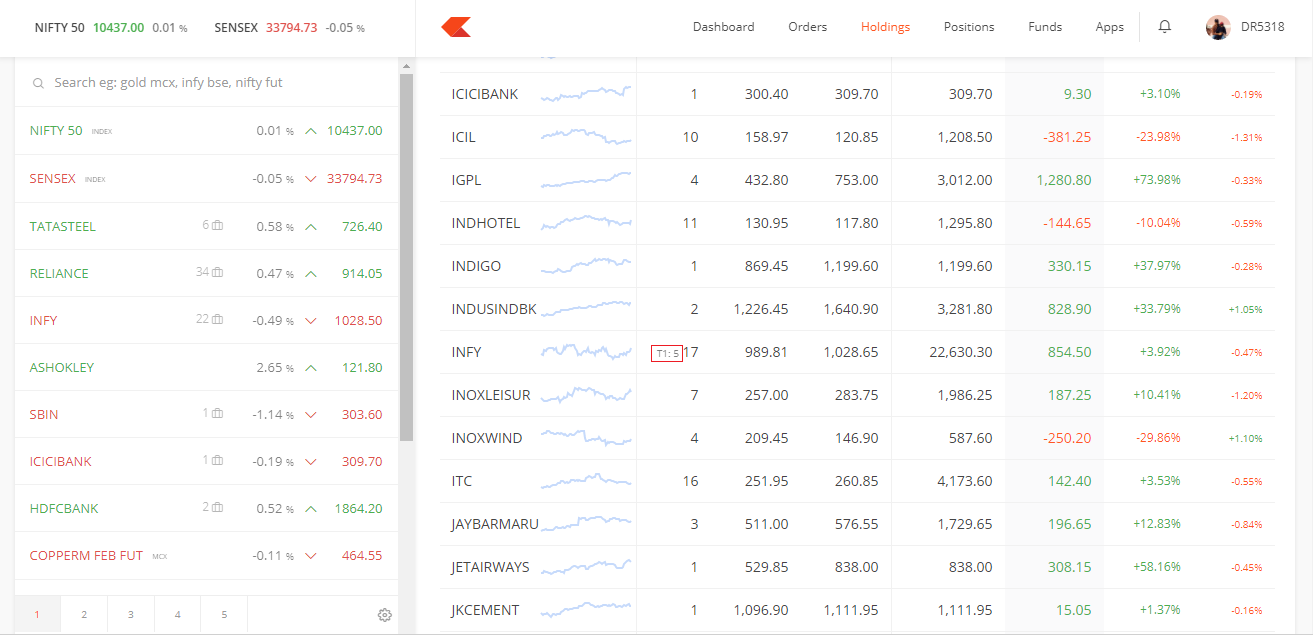
Zerodha Kite Charts:
Now lets see how the charting in Kite because it is very important and most of us use it extensively for trading.
- Trade from Chart:
What I like most in Zerodha Kite is the feature to trade directly from the chart. This cool feature is not available in trading platform most of the brokers.
It makes placing the trade very easy and doing silly mistakes while placing the order can be avoided.
- Multi-view chart:
You can view upto 4 charts in a single window.
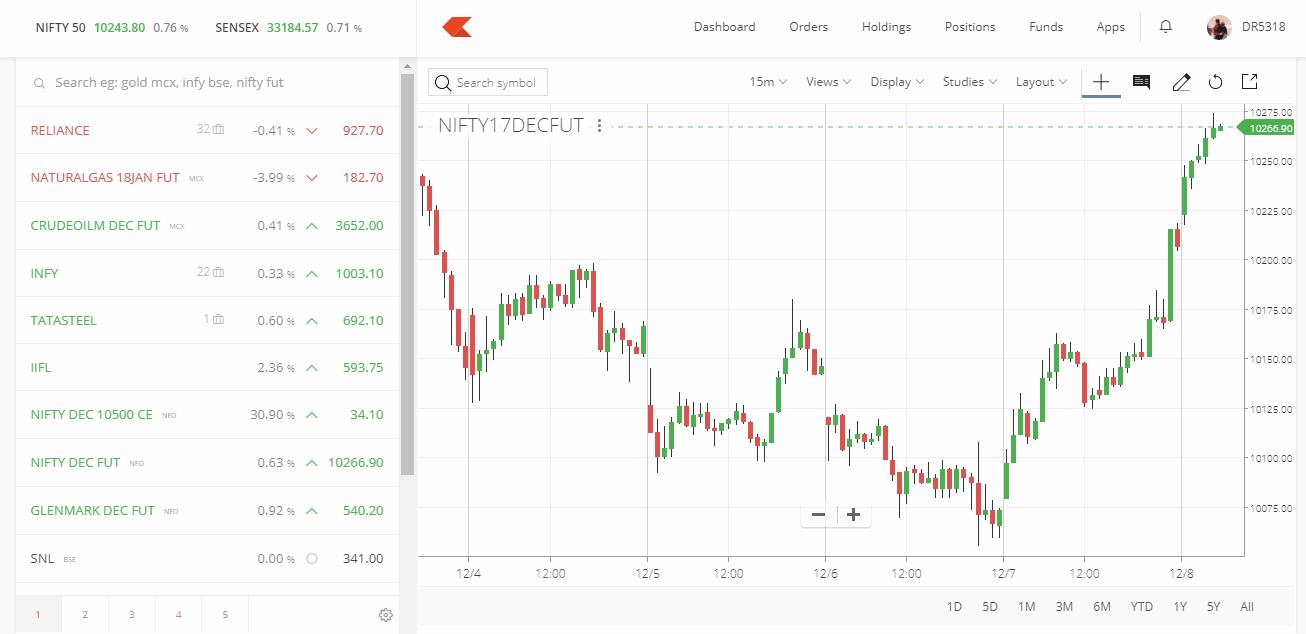
- Studies on different data sets:
Normally the default indicator is applied on closing price or the candle. But in Kite it is possible to apply it to open.high, low and even on the another indicator which is already added.
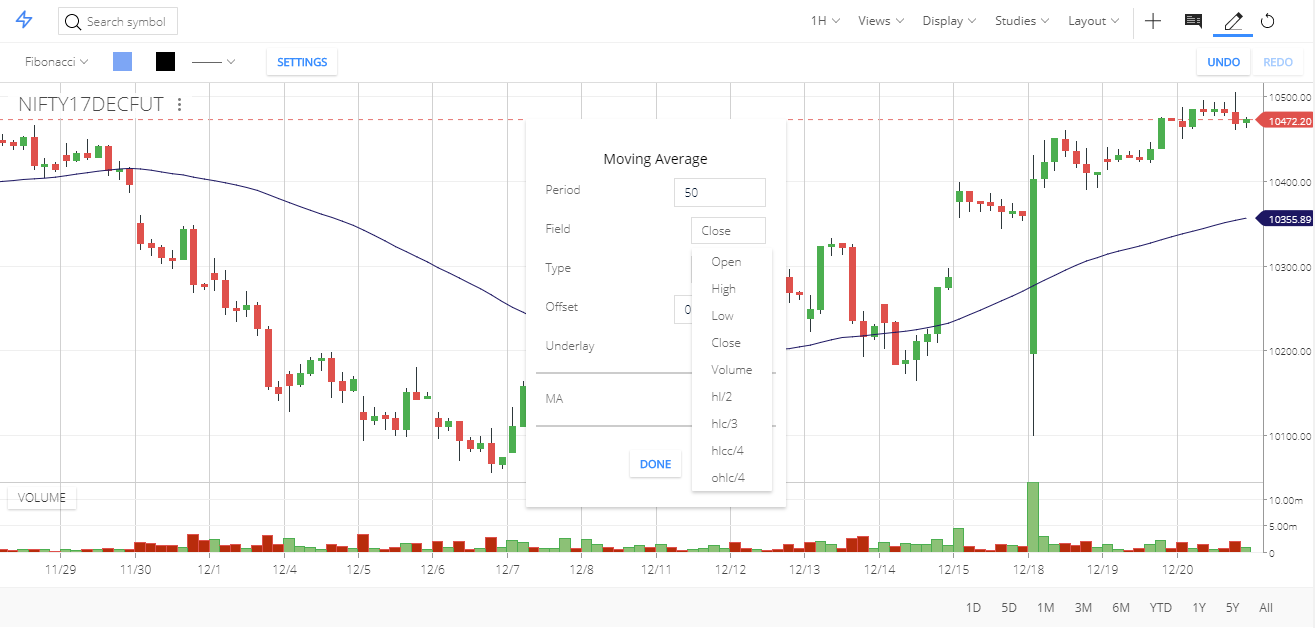
Zerodha Kite Order Types:
Along with the usual order types such as Limit Order, Market Order, Stoploss or Trigger order, it is possible to place advanced orders such as,
- Regular Orders with Time Validity
- Bracket Orders
- Bracket Orders with Trigger Entry
- Cover Orders
- Cover Orders with Limit Entry
- After Market orders
Any of the above order types can be selected through the “more option” drop down menu.
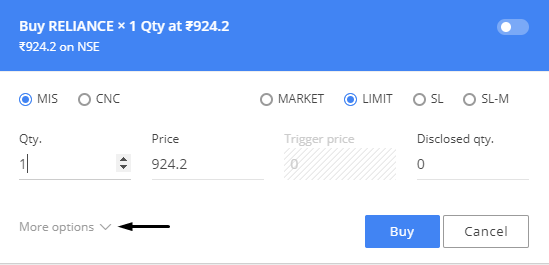
Fund Transfer in Zerodha Kite:
Zerodha has partnered with more than 20 banks and you can easily transfer from and to your trading account easily.
Funds can be transferred to trading account through various modes like NEFT/RTGS and IMPS. In IMPS mode fund transfer happens almost instantaneously, NEFT will take time of few hours.
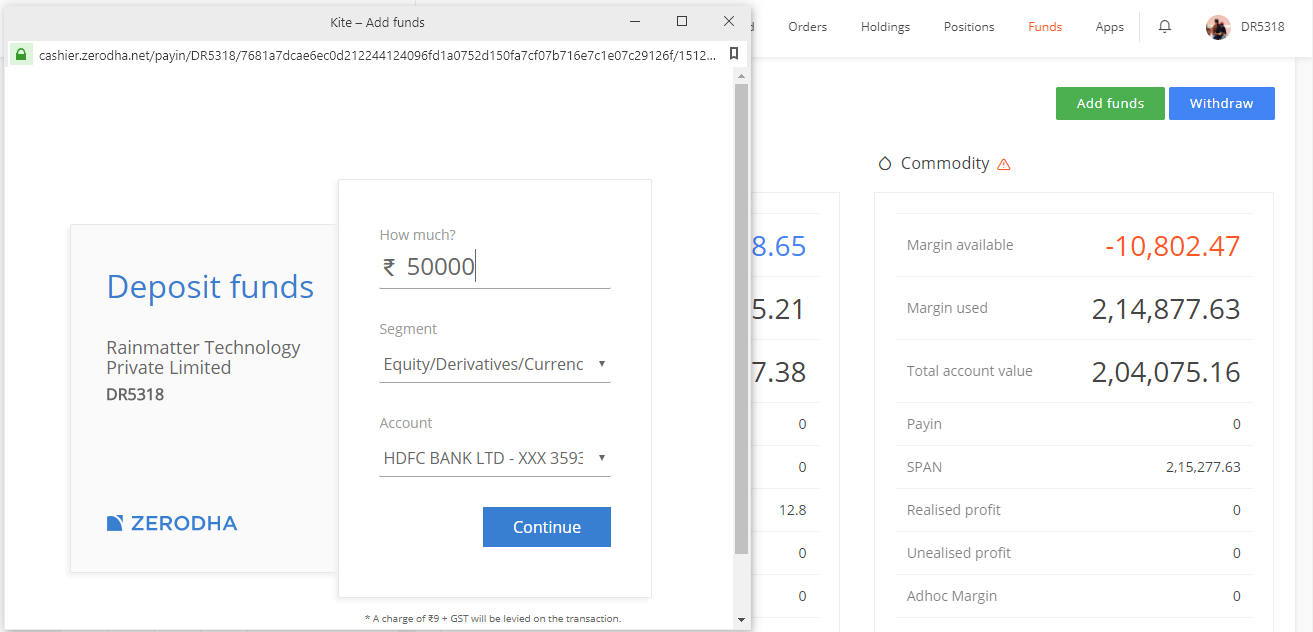
Similarly, when you click on the withdraw button in Kite, it will open a window in Q ( Q is a reporting tool from Zerodha).
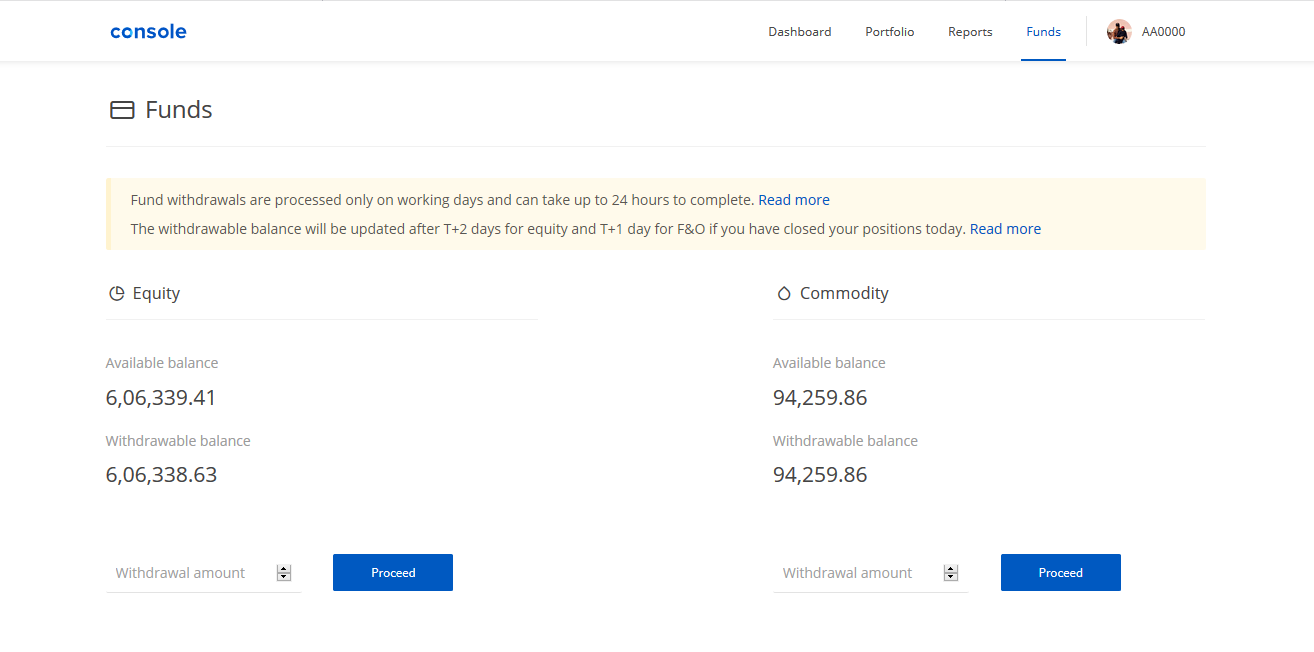
In India, delivery settlement happens in T+2 cycle. Hence, if you sell any shares, the proceedings are available under withdrawal balance after T+2 days. For derivative segment (Futures and Options) it is T+1 days.
As we are talking about funds, Let me briefly explain you about their commission part.
Zerodha charges flat Rs 20/per executed trade. That means you shell out maximum of Rs 20 even if you carry out turnover of more than a crore.
You can read the detailed information about Zerodha brokerage charges and Zerodha account opening & DP Charges here.
Zerodha Kite other features:
Apart from above features, kite also has integration with some of the other supporting modules from Zerodha such as:
- Zerodha Brokerage Calculator
- Zerodha Margin Calculator
- Quant
- Pulse
- ZConnect
Also, it is available as google chrome extension. So you can simply click on the extension when you are causally surfing the net and place an order.
Browser notification is another impressive feature in kite. All the notification from Zerodha on any issues or announcement is displayed in the browser.
Zerodha Kite for Mobile:
Zerodha has developed kite versions for mobile also. You can check out then at Kite for Android and Kite for Apple iOS platforms.

Following are the salient features of Kite Android:
- Multiple market watch and live market depth
- Advanced chart with 100+ Indicators
- Free historical chart with multiple year’s data
- One tap universal tap search for all contract like NSE,BSE and MCX
- Trade in Equities, Derivatives Currencies and Commodities
- Supports various order types such as Regular, AMO, BO (Bracket Order) and CO (Cover Order)
Zerodha KITE Advantages and Disadvantages:
Pros of Zerodha Kite :
- It is ultra light in terms of resources hence trading experience is at its best
- Also it consumes less internet bandwidth hence can work at lower internet speed. Huge plus for the users from smaller towns.
- There is no subscription charges like that charged by few other brokers. It is totally free.
- It has the integration with other modules of Zerodha such as Varsity, ZConnect and Quant Etc
- KITE is offered in multiple Indian languages to felicitate easy trading by non-English speakers.
- A chrome extension is also made available for the KITE.
- Fund transfer can be carried out and multiple banks are integrated with the application itself.
- Best part is , it is available in mobile version also and you can trade on the go.
Cons of Zerodha KITE:
- Biggest drawback what I see is, backtesting of your strategies is not possible in kite.
- Back office is separate as with most of other brokers and called Zerodha Q.
Zerodha Kite Review: Final Thoughts
Offcourse, when we do in depth review of Zerodha Kite we find that it is undoubtedly top trading platform of India. But Zerodha should ensure that new version is completely stable before releasing it to the users.
Because it is developed by engineers of Zerodha themselves, they have complete control over it. They need not approach any third party vendors to add/modify any feature. So we can expect new exciting features added every now and then.


impressive! Informative post, Thanks for posting